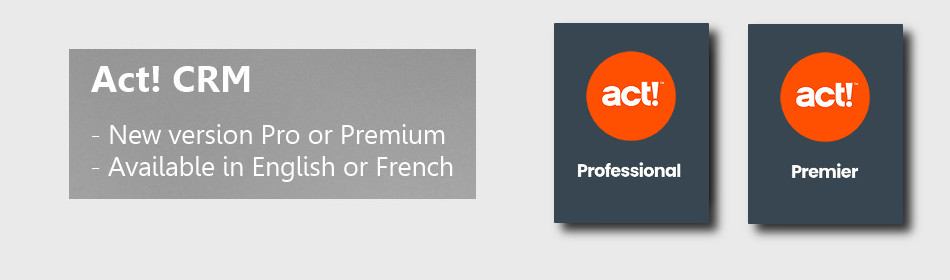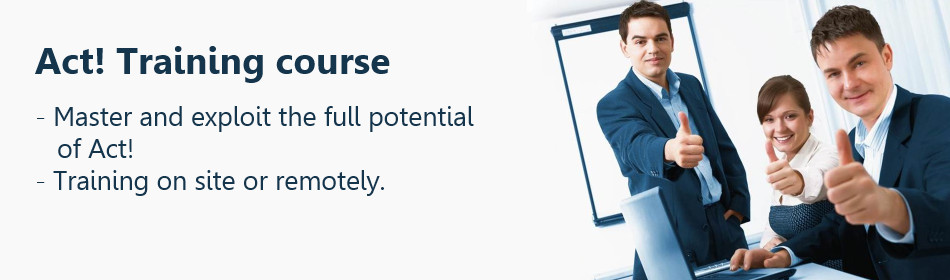Act! Pro
Act! Pro is no longer available
Learn more
Our former clients can switch to Act! CRM or to Act! CRM Cloud.
Contact us to find out the price of the service we offer for the migration depending on the Act! Pro version you have and the total recovery of your data.
Contact us to find out the price of the service we offer for the migration depending on the Act! Pro version you have and the total recovery of your data.
Manage all your customer information in one place
Comes with an easy to use, full-featured database with over
70 pre-defined fields or add fields to meet your specific needs
Stores complete contact information including name, company, phone numbers,
addresses, web sites, e-mail addresses, last meeting date, and much more
Stay on top of your schedule with ease
View and print your schedule by day, week or month.
Set alarms to be reminded of important events.
Monitor alarms in up to three databases - even when Act! isn't running.
Schedule recurring events for daily activities, weekly meetings, and other
repetitive events in one easy step.
Avoid scheduling conflict with automatic calendar notifications.
Calendar Pop-ups make it easy to view activity details instantly.
Get a bird's eye view of everything on your plate using the built-in
Task List where you can filter calls, meetings, and to-do items by
priority, date range, or user - complete with Totals for each type
of activity.
Meet your sales goals with confidence
Manage your sales pipeline with built-in forecasting tools.
Choose one of the 8 pre-formatted sales reports or create your own to
analyze your sales pipeline, sales by customer, sales by account manager,
sales totals and more.
Track opportunities through the sales cycle with the graphical sales
pipeline report.
Quickly create and print a sales graph, showing your open,
won, or lost sales for any timeframe you choose.
Create and send personalized letters, faxes, and e-mails
Mail merge letters, faxes, e-mails, envelopes, and mailing
labels for quick and easy personalized correspondence.
Link all your correspondence to the associated contact for a complete
record of everything that has been sent and received.
Save time using pre-formatted templates for e-mails, letters, memos, and faxes.
Customize the professional HTML graphical e-mail templates to start e-mail
marketing to your customers and prospects today!
Share complete customer information in a workgroup environment
Multi-user and network ready right out of the box so your
entire team can get up and running without additional software.
Share databases over a network or synchronize remote workers via e-mail
so everyone has the most up to date contact information.
Includes built-in record locking and password protection for easy and
safe sharing of data.
Share calendars for easy lookup of free and busy times - includes private
and public activity types to filter what is displayed to others.
Manage groups of contacts by interest, company, account, project, and more.
| SOFTWARE | |||
| Category : | Contacts management software | ||
| Platform: | Windows® | ||
| SYSTEM REQUIREMENTS | |||
| Operating System: | Windows™ 7/8.1/10 (not RT) and Windows Server 2008R2/2012/2016/2019 (Service Pack up to date) | ||
| Required Software: |
Compatible with Outlook 2013/2016/2019 32 bits, Lotus Notes® 8.0/8.5, Internet Mail SMTP/POP3, Microsoft Office 365 and 2013/2016/2019 32 bits, Internet Explorer 11 Use SQL Server® 2014 Express or your existing installation of SQL Server 2008 R2 (or newer). |
||
| Required Hardware: | 1,8 GHz processor or higher. 1 GB system memory. 2 GB available hard disk space. SVGA (1024x768) or higher resolution monitor. Internet connection. | ||
Select your product Act! Pro
eSolution Support
Our subscriptions represent above all a limited right to use our solutions subject to annual payment of the user fee and access to updates. They also include during this period access to our functional support service. eSolution undertakes to provide this service by email and telephone from Monday to Friday from 9:15 am to 12:15 am and from 2:00 pm to 6:00 pm
This assistance is carried out on the basis of the latest version of the software that the customer is supposed to have.
This assistance relates to the functional use of the software and not to its installation, administration or configuration. In any way, eSolution can not compensate for a lack of training of the customer if it appears that the customer does not have the skills required to use the software or has not been trained by eSolution on the subject dealing with the question asked.
This service does not include, without being exhaustive, help with software installation, migration or repair of files or data, software settings (modification of fields, interface, document templates, email templates, reports, ...), data import / export, synchronizations, maintenance of specific developments, assistance with non-reproducible malfunctions and remote control of the computer.
This assistance is carried out on the basis of the latest version of the software that the customer is supposed to have.
This assistance relates to the functional use of the software and not to its installation, administration or configuration. In any way, eSolution can not compensate for a lack of training of the customer if it appears that the customer does not have the skills required to use the software or has not been trained by eSolution on the subject dealing with the question asked.
This service does not include, without being exhaustive, help with software installation, migration or repair of files or data, software settings (modification of fields, interface, document templates, email templates, reports, ...), data import / export, synchronizations, maintenance of specific developments, assistance with non-reproducible malfunctions and remote control of the computer.
All these other services are an integral part of our " TMA contracts " which must be purchased separately. Our TMA contracts are time-spent tele-delivery contracts that allow you to be supported in remote handling whatever your situation. You can access the technical support hotline dedicated to administrators, for any question or problem relating to the installation, configuration or administration of the solution.
This type of contract allows you to have mini-training on very specific topics or that we carry out work on your behalf (reinstallation, additional configuration, addition of new fields, import of files, deployment in offline mode, creation of reports, etc.).
It is essential in order to have real monitoring of your CRM solution by our technical teams.
This type of contract allows you to have mini-training on very specific topics or that we carry out work on your behalf (reinstallation, additional configuration, addition of new fields, import of files, deployment in offline mode, creation of reports, etc.).
It is essential in order to have real monitoring of your CRM solution by our technical teams.
Description
- Access to the technical support hotline dedicated to administrators, for any question or problem relating to the installation, configuration, or administration of the product.
- Tele-service carried out with computer remote control.
- Adapted for carrying out work on behalf of the customer (deployment, administration, additional configuration, adding new fields, creating reports, etc.)
- Tele-service carried out with computer remote control.
- Adapted for carrying out work on behalf of the customer (deployment, administration, additional configuration, adding new fields, creating reports, etc.)
Act! TMA Contracts
| Act! Tele-service / TMA Contract - 1 hours | |
| Act! Tele-service / TMA Contract - 2 hours | |
| Act! Tele-service / TMA Contract - 4 hours | |
| Act! Tele-service / TMA Contract - 7 hours | |
| Act! Tele-service / TMA Contract - 8 hours | |
| Act! Tele-service / TMA Contract - 14 hours | |
| Act! Tele-service / TMA Contract - X days | |
Hotline Support by our Certified Act! Consultants. If you need more information about our Act! TMA agreement, please contact us by phone or email.
eSolution Training Courses
eSolution offers for marketed products a wide range of training courses.
Different contents are available for each type of users, simple user, administrator or developer.
eSolution can also develop modules with content-specific needs, as required.
Different contents are available for each type of users, simple user, administrator or developer.
eSolution can also develop modules with content-specific needs, as required.
Inter-company (grouped) Training
The inter-company (grouped) training takes place remotely or on the premises of eSolution, with attendees from different companies. They are taught by certified trainers.
Act! User Training course
Calendar of 2026 - 2027
Upcoming training dates
|
|
|
Show all dates
Show all dates
|
Act! User Training course
1 day (7 hours)
|
| TRAINING COURSE | ||
| Synopsis: | The Act! User Training course is tailored for your company groups that will have to use the performant Act! system for their daily work. This in-house course is designed to give a solid grounding in the key aspects of Act! software. Delegates will work under the supervision of expert trainers and experimented consultants. | |
| Training objectives: | Master the standard and advanced features of your Act! software. At the end of the day users are operating on the use the software. The administration software is subject to further training of its own. This training can also be provided to the administrator of Act! who can in turn provide this training to end users. | |
| TRAINING COURSE DETAILS | ||
| Type of training: | Inter-company (grouped). | |
| Location: | Remotely (preferred) or on our premises. | |
| Duration: | 1 day (7 hours). | |
| Intended audience: | Act! end users. | |
| Prerequisites: | Good knowledge of customer relationship management and flow of the company. Basic understanding of the Windows environment. | |
| Number of trainees: | Price for 1 person, within the limit of 7 people maximum per session. | |
| Equipment and software: | Each attendee must have a computer with the software which is the subject of the training installed. Remote Training courses require an Internet access and a phone or a computer with microphone/speakers (headset recommended). The videoconferencing solution that we are using allows each participant to follow the training from anywhere, by teleworking or from one of his company's sites. Phone calls are free from 34 countries, internet calls are totally free. | |
| Price per person : |
800 € excl. VAT
|
|
| Training course outline: |
|
|
Act! Administrator Training course
Calendar of 2026 - 2027
Upcoming training dates
|
|
|
Show all dates
Show all dates
|
Act! Administrator Training course
1 day (7 hours)
|
| TRAINING COURSE | ||
| Synopsis: | Training for future Act! administrators. | |
| Training objectives: | After a day of training administrators will have acquired al principles governing the administration of the software. Administrators must previously know the application Act! or be trained on using the software that is the subject of an other lesson plan. | |
| TRAINING COURSE DETAILS | ||
| Type of training: | Inter-company (grouped). | |
| Location: | Remotely (preferred) or on our premises. | |
| Duration: | 1 day (7 hours). | |
| Intended audience: | Act! Administrators. | |
| Prerequisites: |
The section on installation, data integration, management backups and setting up synchronization, needs to have very good knowledge of computers. The section on setting Act! needs to have a good command computer tools and a knowledge of the relationship management customer and flows of the company. |
|
| Number of trainees: | Price for 1 person, within the limit of 7 people maximum per session. | |
| Equipment and software: | Each attendee must have a computer with the software which is the subject of the training installed. Remote Training courses require an Internet access and a phone or a computer with microphone/speakers (headset recommended). The videoconferencing solution that we are using allows each participant to follow the training from anywhere, by teleworking or from one of his company's sites. Phone calls are free from 34 countries, internet calls are totally free. | |
| Price per person : |
800 € excl. VAT
|
|
| Training course outline: |
|
|
Act! Developer Training course
| TRAINING COURSE | ||
| Synopsis: | The Act! Developer Training course is tailored for your development team who has to build add-ons for Act!, and is tutored by our Senior Consultants. | |
| Training objectives: |
Get a knowlegde of Act!'s database structure. Use Act! API to develop an add-on. Exercices: Realise a download Web Form coupled with Act!'s database … |
|
| TRAINING COURSE DETAILS | ||
| Type of training: | Inter-company (grouped). | |
| Location: | Remotely (preferred) or on our premises. | |
| Duration: | 2 days (14 hours). | |
| Intended audience: | System Administrator. | |
| Prerequisites: | VB.Net language knowlegde and SQL background. | |
| Number of trainees: | Price for 1 person, within the limit of 7 people maximum per session. | |
| Equipment and software: | Each attendee must have a computer with the software which is the subject of the training installed. Remote Training courses require an Internet access and a phone or a computer with microphone/speakers (headset recommended). The videoconferencing solution that we are using allows each participant to follow the training from anywhere, by teleworking or from one of his company's sites. Phone calls are free from 34 countries, internet calls are totally free. | |
| Price per person : | Contact us | |
| Training course outline: |
|
|
Intra-company (dedicated) Training
The intra-company (dedicated) training courses is provided by eSolution certified consultants, and take place remotely or in your premises. They are dedicated to your company, in order to suit your needs.
Act! User Training course
| TRAINING COURSE | ||
| Synopsis: | The Act! User Training course is tailored for your company groups that will have to use the performant Act! system for their daily work. This in-house course is designed to give a solid grounding in the key aspects of Act! software. Delegates will work under the supervision of expert trainers and experimented consultants. | |
| Training objectives: | Master the standard and advanced features of your Act! software. At the end of the day users are operating on the use the software. The administration software is subject to further training of its own. This training can also be provided to the administrator of Act! who can in turn provide this training to end users. | |
| TRAINING COURSE DETAILS | ||
| Type of training: | Intra-company (dedicated). | |
| Location: | Remotely (preferred) or on your premises. | |
| Duration: | 1 day (7 hours). | |
| Intended audience: | Act! end users. | |
| Prerequisites: | Good knowledge of customer relationship management and flow of the company. Basic understanding of the Windows environment. | |
| Number of trainees: | Price up to 3 people included. Beyond that, 200€ per additional person within the limit of 7 people maximum recommended. | |
| Equipment and software: | Each attendee must have a computer with the software which is the subject of the training installed. Remote Training courses require an Internet access and a phone or a computer with microphone/speakers (headset recommended). The videoconferencing solution that we are using allows each participant to follow the training from anywhere, by teleworking or from one of his company's sites. Phone calls are free from 34 countries, internet calls are totally free. | |
| Price : |
900 € excl. VAT
(travel fees not included) |
|
| Training course outline: |
|
|
Act! Administrator Training course
| TRAINING COURSE | ||
| Synopsis: | Training for future Act! administrators. | |
| Training objectives: | After a day of training administrators will have acquired all principles governing the administration of the software. Administrators must previously know the application Act! or be trained on using the software that is the subject of an other lesson plan. | |
| TRAINING COURSE DETAILS | ||
| Type of training: | Intra-company (dedicated). | |
| Location: | Remotely (preferred) or on your premises. | |
| Duration: | 1 day (7 hours). | |
| Intended audience: | Act! Administrators. | |
| Prerequisites: |
The section on installation, data integration, management backups and setting up synchronization, needs to have very good knowledge of computers. The section on setting Act! needs to have a good command computer tools and a knowledge of the relationship management customer and flows of the company. |
|
| Number of trainees: | 2 people maximum recommended. | |
| Equipment and software: | Each attendee must have a computer with the software which is the subject of the training installed. Remote Training courses require an Internet access and a phone or a computer with microphone/speakers (headset recommended). The videoconferencing solution that we are using allows each participant to follow the training from anywhere, by teleworking or from one of his company's sites. Phone calls are free from 34 countries, internet calls are totally free. | |
| Price : |
900 € excl. VAT
(travel fees not included) |
|
| Training course outline: |
|
|
Act! Developer Training course
| TRAINING COURSE | ||
| Synopsis: | The Act! Developer Training course is tailored for your development team who has to build add-ons for Act!, and is tutored by our Senior Consultants. | |
| Training objectives: |
Get a knowlegde of Act!'s database structure. Use Act! API to develop an add-on. Exercices: Realise a download Web Form coupled with Act!'s database … |
|
| TRAINING COURSE DETAILS | ||
| Type of training: | Intra-company (dedicated). | |
| Location: | Remotely (preferred) or on your premises. | |
| Duration: | 2 days (14 hours). | |
| Intended audience: | System Administrator. | |
| Prerequisites: | VB.Net language knowlegde and SQL background. | |
| Number of trainees: | 2 people maximum recommended. | |
| Equipment and software: | Each attendee must have a computer with the software which is the subject of the training installed. Remote Training courses require an Internet access and a phone or a computer with microphone/speakers (headset recommended). The videoconferencing solution that we are using allows each participant to follow the training from anywhere, by teleworking or from one of his company's sites. Phone calls are free from 34 countries, internet calls are totally free. | |
| Price : |
2000 € excl. VAT
(travel fees not included) |
|
| Training course outline: |
|
|
Tailor-made Training
Our experts can build a tailor-made training to suit the needs of your company.
Our sales department is at your disposal to provide all relevant information on the contents and methods of our training.
Need more informations about our training courses ? Do not hesitate, just contact us.
Similar products
For independent who wish to organize and develop their business. For companies that want to structure their business, share information remotely, improve the efficiency of their Commercial and monitor the achievement of individual and collective goals.
Options

Option
Option assistance approfondie:
- Support technique hotline pour toute question ou problème relatif au paramétrage ou à l'administration du produit.
- Prise en main à distance du poste incluse.
9€ / utilisateur / mois, engagement 12 mois
- Support technique hotline pour toute question ou problème relatif au paramétrage ou à l'administration du produit.
- Prise en main à distance du poste incluse.
9€ / utilisateur / mois, engagement 12 mois
108 € excl. VAT / an / utilisateur

Option
Option Tables personnalisées:
- Ajout de tables et champs supplémentaires pour augmenter la couverture fonctionnelle.
9€ / utilisateur / mois, engagement 12 mois
- Ajout de tables et champs supplémentaires pour augmenter la couverture fonctionnelle.
9€ / utilisateur / mois, engagement 12 mois
108 € excl. VAT / an / utilisateur

Option
Espace de stockage supplémentaire:
- Bloc de 5 Go de stockage Cloud supplémentaire.
4,17€ / mois, engagement 12 mois
- Bloc de 5 Go de stockage Cloud supplémentaire.
4,17€ / mois, engagement 12 mois
50 € excl. VAT / an
For independents and companies looking for a self-hosted solution.
Options

Option
Migration service from Act! Pro version 16.x and upper - 1 database :
- Appointment.
- Migration of a single Act! Pro database.
- Remote intervention thanks to our connection kit (Teamviewer).
- Appointment.
- Migration of a single Act! Pro database.
- Remote intervention thanks to our connection kit (Teamviewer).

Option
Migration service from Act! Pro version 7.x to 15.x - 1 database :
- Appointment.
- Migration of a single Act! Pro database.
- Remote intervention thanks to our connection kit (Teamviewer).
- Appointment.
- Migration of a single Act! Pro database.
- Remote intervention thanks to our connection kit (Teamviewer).

Option
Migration service from Act! Pro version 5.x to 6.x - 1 database :
- Appointment.
- Migration of a single Act! Pro database.
- Remote intervention thanks to our connection kit (Teamviewer).
- Appointment.
- Migration of a single Act! Pro database.
- Remote intervention thanks to our connection kit (Teamviewer).